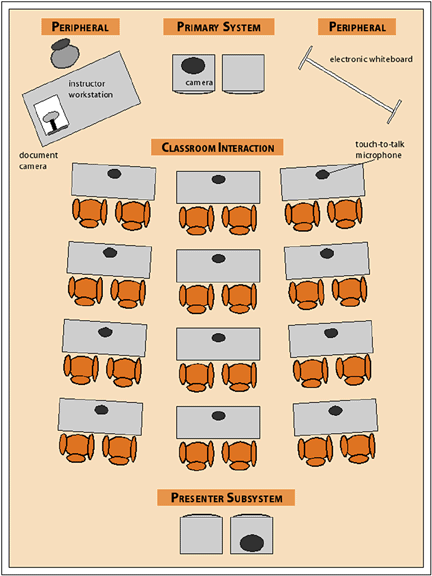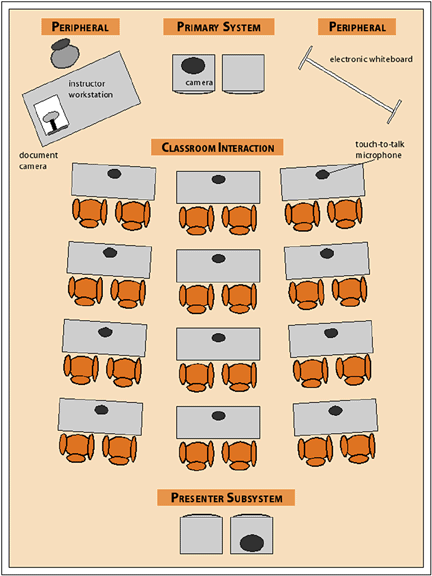|
 Volume 3 Issue 7 Volume 3 Issue 7 July/August 1999 July/August 1999
|
 |
TIPS on Video Conferencing:
Beware of Video Conferencing in
Distance Learning Clothing
Audio Characteristics
Audio is the primary component of an effective distance learning environment. In fact, this is usually one of the key differentiators between a video conferencing system and a distance learning system. As can be seen in the diagram (page 7), work done in the field suggests, where possible, a touch-to-talk microphone placed on a desk in such a way that it can easily be accessed by students in groups of two provides excellent sound quality to all of the participating sites. In addition, these microphones can be linked to student tracking camera presets so that who ever is speaking at the time is clearly framed to each of the remote sites, making the students at the far end seem like an integral part of the class.
Regardless of the approach taken regarding in-room sound, well positioned microphones of the appropriate technology placed in a room with acceptable acoustic treatment are the essential first step toward meeting any distance learner’s needs.
Video Characteristics
Video characteristics of a distance learning room are not limited to just the ability to see the “talking heads” at the other sites, but also need to address the delivery of the PC and Internet-based multimedia. Furthermore, delivery of the human images and the multimedia content, needs to be presented in such a way that the student and the teacher have a clear view of what is being presented. This is why the more experienced distance learning sites employ a dual monitor system. In essence, there is one monitor that contains multimedia content, while the other maintains the image of the people at the far-end. As can be seen in the diagram, a single set of monitors, appropriate for a given class size, will provide for the visual needs of the students, but what will the instructor be looking at?
In order for the instructor to see what the students are seeing while maintaining eye contact with near-and-far-end students, a similar arrangement of monitors needs to be placed at the back of the room. In addition, giving the instructor the freedom to move about the class can often contribute to enhancing the learning experience, but it can be distracting at the far-end if the instructor moves out of the camera range or moves away from the microphone. This obviously implies that at instructional origination sites there has to be a second camera, usually at the back of the room, which carries the image of the instructor to the far-end. To give the instructor even more flexibility, instructors can wear a wireless tracking ring and microphone linked to automatic tracking cameras. This enables the instructor to be as animated and responsive to classroom needs as desired, without losing contact with the far-end.
Equipment
The first consideration of equipment in the room is usually given to what will make the instructor’s life easier. In many cases it is the design of the instructor’s station. In some less experienced environments, this can be little more than a used desk with a document camera on it somewhere. In the more advanced environments, it can be the source of elegant control of the entire environment. Individualized implementations can be based on a number of factors, so it is best to see as many existing environments as possible before deciding.
For a generation growing up on a steady diet of Nintendo and the Internet, incorporating multimedia-based content will enable the distance learning class to provide a stimulating learning environment. This means incorporation of a multimedia-capable PC with an Internet connection will become the instructor’s principle weapon in drawing students into the class, especially at the far-end. The control of this PC should be integrated with the video environment in such a way that moving back-and-forth between these two environment should be seamless.
Given the dynamics of class interaction and the need to amplify certain points made during class, many distance learning environments have found it useful to have a full-size, interactive electronic whiteboard connected to their distance learning systems. This device provides a shared whiteboarding functionality at both the near and far-end, as well as possessing the ability to have its content saved to a PC or recorded onto a VCR as an integral part of the class video record.
Room Characteristics
As with any aspect of building a successful distance learning environment, common sense should be any institution’s guide when choosing near and far-end rooms. Little things, such as excessive hallway noise, inadequate window coverings, bouncing sound, even noisy clocks!, can turn a nuisance into a real distance learning distraction. Picture yourself as a near or far-end student, and most the right choices will be easy.
In Conclusion
Effective distance learning is not rocket science, but neither is it the same as video conferencing. Nonetheless, using the guidelines above should help to transform the novice from a "book writer" to a "book reader," and if you get stuck, do not hesitate to seek the plenty of free help that is out there. See you in class---from my monitor of course!
Room Diagram